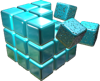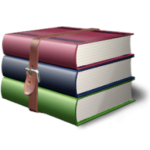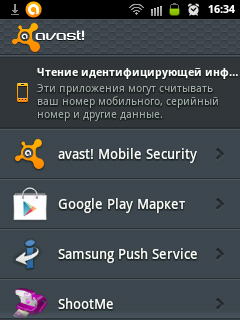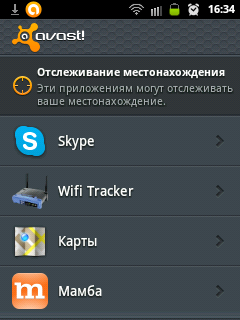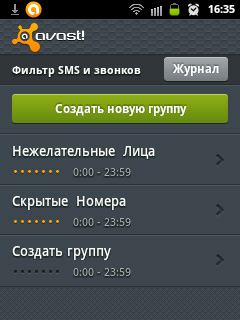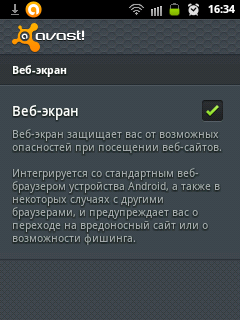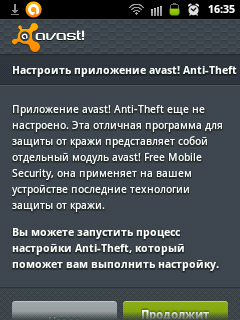24 октября 2012 года - обновление линейки продуктов до версии 16.23.0.1637. 02 августа 2012 года - релиз продуктовой линейки 2013. Обновлены BitDefender Total Security, Bitdefender Internet Security, Bitdefender Antivirus. Пока новый продукт выпущен только на английском языке.
<code>
16.23.0.1637 (24.10.2012)
• On Demand scans use all CPU;
• When enabling OnAccess from WSC it does not turn on OnAccess on the last profile;
• Antivirus pad has the status " Last scan: today " all the time;
• OnAccess displays wrong status when enabled from wscfix;
• Print option does not work in Safepay on some systems;
• Bitdefender 2013 blocks attachments of more than 2 MB on Gmail;
• Panels order is not changed in main window on some systems;
• LogMeIn is not working with Scan SSL turned ON;
• Some videos on YouTube are not working due to TrafficLight;
• Maintenance Scan is not considered in Auto Scan status;
16.22.0.1534 (01.10.2012)
● when mouse over on a detected infected/suspect file with a long path nothing appears;
● cancel download in Safepay;
● download progress for Safepay;
● improvement for scanning processes in Windows 8;
● integrate Application Reputation;
● slow boot or black screen on Windows 8 32 bit;
● improvements for Safepay in Windows 8;
● integration with Windows 8 Action Center for all operations(update, scan, renew);
● prompt to install Flash Player in Safepay;
● Buttons from the AntiSpam toolbar don't work in ThunderBird 8+ if an account with IMAP server is created;
● ON/OFF IM Encryption is logged as critical event - Ghost event - False Event Count Indication On Security Widget;
● When the user starts a manual update the Auto Update switch is displayed as Off even while ON - rescheduled for the next product update;
● When resuming PC from hibernate, the Auto Scan warning in seccenter is active even if it was postponed permanently;
● Safepay shortcut and icon from Start menu are missing;
● Smartb.dat - new version;
16.21.0.1504 (19.09.2012)
● create Desktop icons for all localizations;
● Sandbox doesn't start when the logged user's name contains spaces;
● Safepay download support;
● integration with Windows 8 Security Center for update, renew, out of date, etc;
● Integrated NetDefender SDK 1.5.0.140;
● Prompt user to enter credentials when enabling "Automatically log me in MyBitdefender" option;
● reset all panels from the main interface;
● added support for sandboxed Internet Explorer 10 in Windows 8;
● Sandbox doesn't open in Safari on all OS;
● No panel is displayed for a new user at first seccenter opening;
16.20.0.1483 (07.09.2012)
● Added new registry keys under self protection.
● Refresh not performed when changing password from My Bitdefender.
● No alert is displayed for invalid certificates.
● Improve scan flow and messages for ignored files.
● Sandbox does not work in Windows 8.
● Parental Control blocks HP Officejet Pro printer.
● "An unexpected error occurred while performing this action" when you to login in My Bitdefender.
● "You're all set!Your product has been registered successfully" but the key remains on TRIAL.
● Added systray icon for Laptop mode.
● Create separate folder for backed up files disinfected by the product.
● Generate specific event for disinfected files.
● Limited users can change settings for quarantine rescan.
● When Antispam activation requires reboot, status in main view panel should also mention that.
● Rescue Mode should also detect USB drives.
● Added Game List.
● If user switches to Game Mode, settings for USB scan, CD/DVD scan, mapped network drive scan should switch to disabled.
● Cannot add the same rule for different adapters.
● Anti-Theft PIN bypass in some conditions.
● Integrated Bitdefender Rescue Mode 2012.08.
● Integrated new OnDemand (with QuickScan).
● SSL Scan conflicts with the login page for Google Toolbar.
● Antispam cannot be enabled.
● Parental Control - in IE 8, the devices cannot be selected.
● Search Advisor is not working with Internet Explorer 8.
● Cannot select the quarantined items using the Shift/Ctrl key or mouse selection.
● Bitdefender Rescue Mode - specific name for every operating system.
● Add "remaining time for installation" in installer.
● Option to remove the White List /Black List applications.
● The link from the widget does not work anymore.
● Added all the new Bitdefender files under self protection.
● Wrong message when trying to scan an encrypted partition.
● Invalid Application can be added in Blacklist Application list.
● Add children with the same name in Parental Control.
● Start scan process with proper administrative rights from the beginning.
16.18.0.1407 (31.08.2012)
Fixes + features:
● Start scan process with proper administrative rights from the beginning;
● New rules for infected system critical files;
● Support for application reputation;
Files:
● Ondemandal.dll (build 3.0.2.206)
● Ondemandcomm.dll (build 3.0.2.206)
● Scan.dll 3.0.2.199 (build 3.0.2.202)
● Wslib.dll (build 1.0.159)
● Wspack.dll (build 1.0.159)
● Wsdns.dll (build 1.0.159)
● Wsutils.dll (build 1.0.159)
16.18.0.1406 (01.08.2012)
● MyBitdefender page takes a long time to load;
● Added new detections for other security products during installation;
● Integrated TrafficLight SDK 1.5.0.137;
● New smartdb.dat database;
● Error 13/15 file not found when trying to boot in Rescue Mode;
● Firefox 14 crash when starting the program or browsing the web;
● Anti-theft feature shows wrong locations;
● Parental Control blocks Blizzard games(Diablo 3, etc);
● Issues with IPv6 and uTorrent caused by Bitdefender Firewall;
● Slowdown when Trusteer Rapport is installed on the system;
● If the Safebox shortcut is deleted from Desktop, it shouldn't be created again;
● "A rule matching the specified properties already exist" in Bitdefender Firewall when modifying a rule;
● When running a manual update the Auto Update switch is displayed as Off even while On;
● paypal.com is not detected as bank url.
Update method: Automatically by Live Update module</code>Новая версия продукта стилизована с Метро интерфейсом. Хотя в целом концепция расположения кнопок управления и навигации практически не изменилась. Появился дополнительный элемент - информационный гаджет, часть управления возможно осуществить с него. По первым впечатления пользователей в режиме “автопилот” антивирус показывает хорошую стабильность и производительность. Лицензия от вашего продукта линейки 2012 года подойдет к аналогичному продукту линейки 2013. Позднее я напишу вам об уровне детекта и список изменений в линейке 2013.
Перед установкой новой версии продукта удалите предыдущие версии и другие средства антивирусной защиты, чтобы избежать конфликта установки и работы: 1. Use our uninstall tool in order to uninstall/delete any previous BitDefender related files(2012, 2011, 2010, etc): http://www.bitdefender.com/uninstall
Bitdefender Total Security 2013 English 32b Bitdefender Total Security 2013 English 64b Bitdefender Internet Security 2013 English 32b Bitdefender Internet Security 2013 English 64b Bitdefender Antivirus 2013 English 32b Bitdefender Antivirus 2013 English 64b